Fixed dialogs closing unexpectedly
We've fixed two related issues that could cause dialogs to close when they shouldn’t:
- Pressing escape while using a date picker or autocomplete input no longer closes the dialog.
- Clicking an option in a dropdown that extends outside the dialog area no longer closes the dialog.
Added new “22 and older” age filter to the Safe Church page

We’ve added a new “22 and older” age filter to the Safe Church page for churches that track this information based on age 22 and older, rather than 18 and older.
Added support for HEIC images
You can now upload HEIC images — a format commonly used on Apple devices — when adding photos to your family profile or the photos area.
Add new people records when assigning spouses and parents

One question we sometimes hear is: “What do I do if I want to record a marriage, but the spouse isn’t in our church records?” The answer has always been to create a new person record for that spouse, even if they’re not a member. This works well, since you can then add additional information to their profile (for example, a date of death for a former spouse).
But this path hasn’t always been obvious. To make it clearer, we’ve added a new “Add person” button right beside the spouse input in the marriage dialog. This lets you quickly create a new person record and have it automatically selected as the spouse, making the intended workflow much more clear.
We’ve also added the same button to the father and mother inputs. While this comes up less often, it can still be helpful in certain cases.
And don’t worry — since these are non-member records, churches are never charged for these additional people.
Always require approval for messages from specific people

We’ve added two new options to the message approval feature in Church Social:
- Always require approval for messages from — This option is the opposite of Auto approve messages from. When enabled, any messages sent by people on this list must always be approved by a message approver, no matter what other auto-approval settings are in place. This is especially helpful in situations where certain members pose a risk of sending inappropriate messages to the congregation.
- Auto approve all messages by default — This option makes all messages auto-approved unless the sender is listed in the Always require approval for messages from option. It’s useful if you only want to enforce approvals for a select few individuals, while leaving all other messages to go through automatically.
These options should help churches ensure that all messages sent through Church Social remain appropriate and edifying for the congregation.
New "Fund totals with method totals" contribution statement

We’ve added a new "Fund totals with method totals" contribution statement to the giving area. This report works just like the existing Fund totals statement, but also includes a breakdown of the payment methods used for each fund, displayed directly below each fund total.
New option to duplicate deposits

Treasurers can now quickly duplicate an existing deposit, including all its contributions, with a new date. This is especially handy for recurring contributions, like monthly pre-authorized deposits. You'll find this option on the deposit page in the three-dot dropdown menu.
More flexible schedule reminders
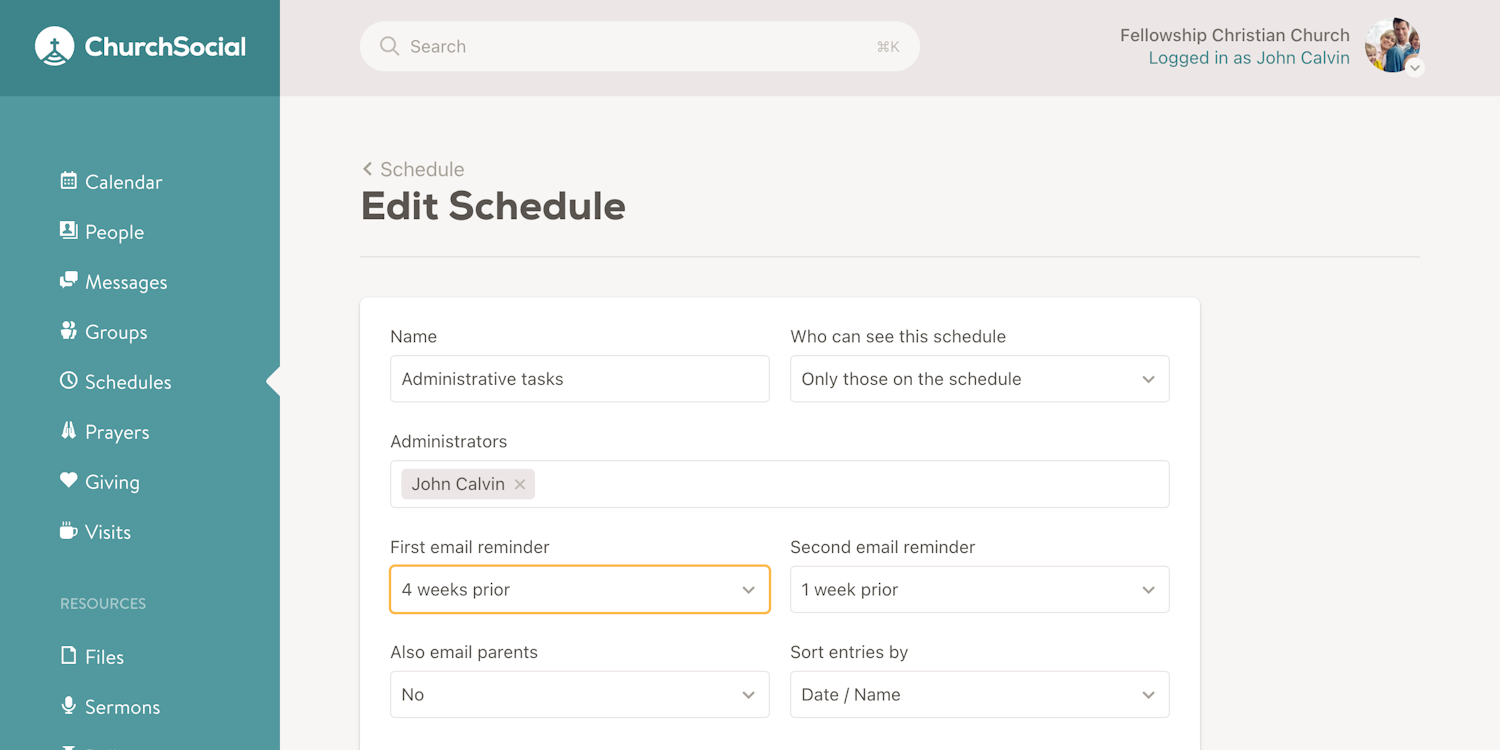
When creating or editing a schedule, you can now set reminder emails to go out 3 weeks (21 days) or 4 weeks (28 days) in advance. This gives churches more flexibility to notify members about upcoming tasks earlier. While reminders closer to the task date are usually most effective, in some cases sending a first reminder several weeks ahead can be helpful.
Fix calendar integration with Microsoft Outlook

We've fixed an issue with our calendar integration with Microsoft Outlook online. Previously, when you tried to add your Church Social calendar to Outlook, it would display the error message: "Couldn't import calendar. Try again later." This issue has now been resolved.
More granular and consistent permissions

We've expanded the permission settings in Church Social to give churches more fine-grained control over who can create and manage content within the app. This update applies to the following areas:
- Messages (sending messages)
- Schedules (creating schedules)
- Groups (creating new groups)
- Files (creating top-level folders)
- Photos (creating new albums and uploading to existing albums)
Previously, these settings only had two options: Everyone or Administrators. We've now expanded them to include the following list of options, making them consistent with other modules in the app that already had these settings:
- Guests
- Members
- Baptized Members
- Professing Members
- Office-Bearers
- Administrators
These work on a minimum access required basis, meaning anyone with a "higher" role in the list automatically has access as well.
The main motivation for this change came from churches asking for more control over what Guests can do. While many churches are happy for guests to log in and view content, they often want to prevent guests from creating or sending content—such as events, messages, or groups.
We've set the default for these new permissions to Members, as this felt like a sensible starting point for most churches. Just be aware that guests who previously had access to create content may no longer be able to, unless you update the setting to include Guests.
Finally, this update also impacted who can send new messages. Previously, it was possible to send messages without being a guest or member. However, for consistency with the rest of the app, you must now have at least a Guest membership type in order to send messages.
New global search
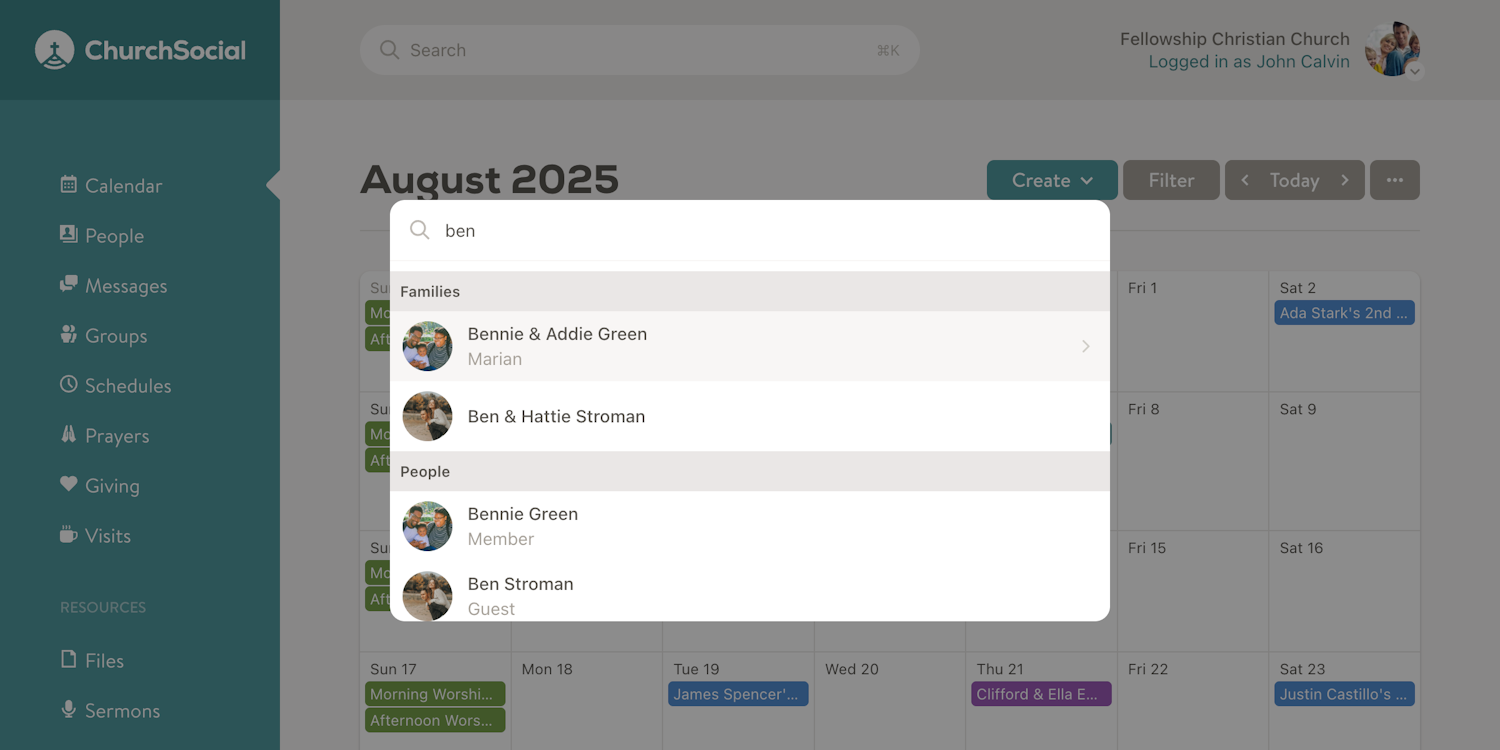
We've added a brand new global search feature to Church Social! Using the new command palette, you can now quickly search for families and groups. If you're an administrator or statistician, you’ll also be able to search for people, making it easy to jump straight to the edit person page and make changes.
You can open the global search by clicking the search input in the app header. In addition, you can use these handy shortcuts:
- Command + K on macOS
- Ctrl + K on Windows
And this is just the start — we plan to add more resource types to the search results in the future, making it even easier to find what you’re looking for anywhere in Church Social.
Custom titles and notes for giving statements

Church treasurers can now set a custom title for giving statements, and optionally include notes that appear above the contribution table. This is especially helpful for churches that need to include specific wording on year-end statements, such as the IRS-required text in the United States.
New method totals contribution statement

We've just added a new "Method totals" contribution statement to the giving section. This gives church treasurers the ability to run a report that shows contribution totals by payment method (e.g. cash, cheque, credit card) across all deposits in a selected date range — useful for reconciliation and accounting.
New "includes" filter on family visits page
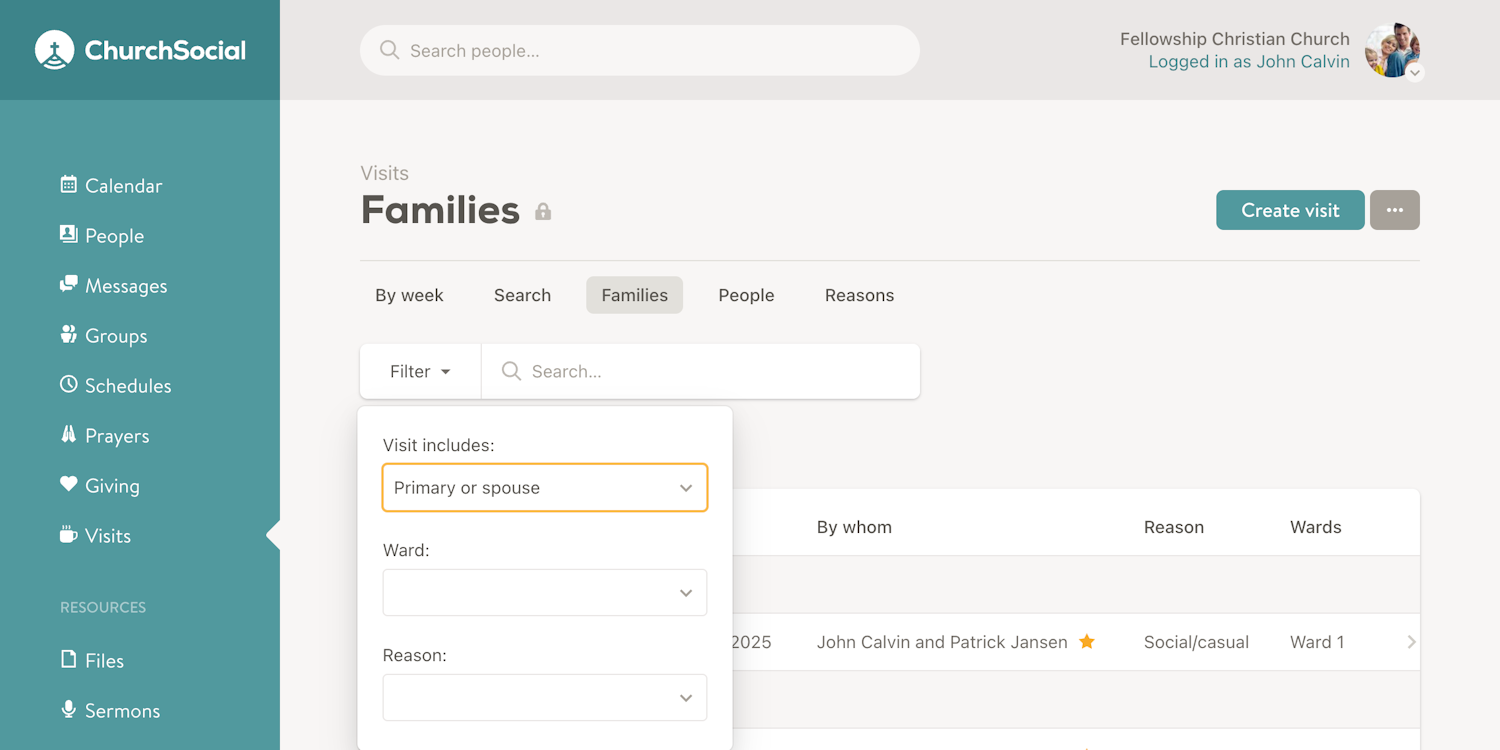
We've added a new "Visit includes" filter to the family visits page, allowing you to refine the results to only show visits that include the primary family member or their spouse. This helps give a clearer picture of when a family was last visited by focusing on visits to the parents, rather than any individual in the household. By default, the report still includes visits to any family member — but now you have more control when that distinction matters.
Improved navigation in the giving section
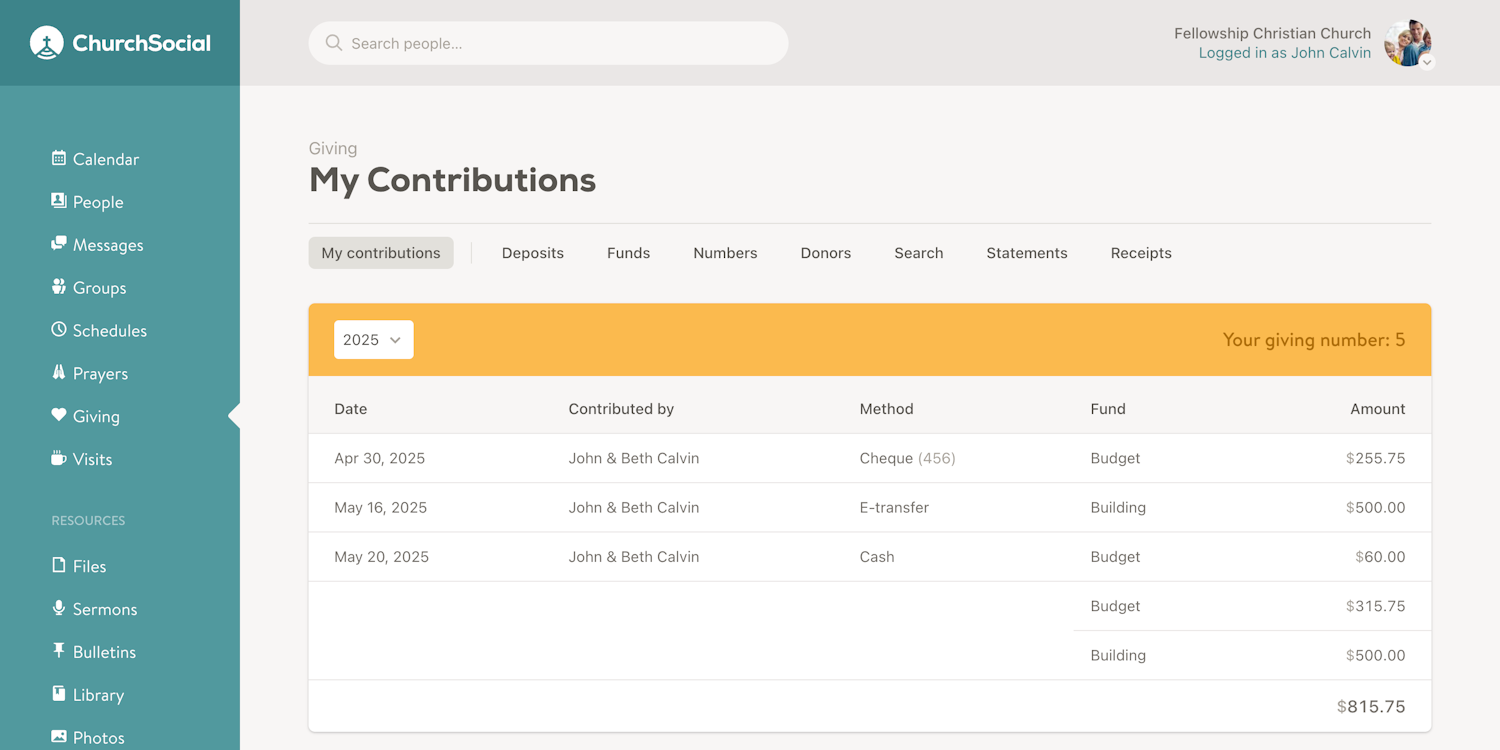
We've added a new "My contributions" tab to the "Giving" section navigation (visible only to treasurers). This makes it clearer when you're viewing your own contributions — a page that's accessible to all members — before navigating to other treasurer-only sections like Deposits, Statements, and Receipts. A small divider also helps visually separate this page from the rest of the treasurer-only tools.
We also moved the "Settings" link out of the navigation and onto the "Receipts" page, since that's what those settings pertain to, and they don't need to be accessed frequently.