Better handling of leap year birthdays

Members born on February 29th will now have their birthdays appear in the Church Social calendar on March 1st during non-leap years. A small but important tweak to make sure we don’t accidentally forget about them three out of every four years 😅
More search improvements

We’ve made several improvements to searching in Church Social to make it more powerful, more consistent, and faster.
First, the global search now uses the same search logic as the Families and Manage People pages. This means you can now search for secondary information like email addresses, phone numbers, and maiden names directly from the global search. As a bonus, the global search dialog now opens immediately instead of first loading all data in the background, so it should feel noticeably quicker.
Second, multi-word family searches are now much smarter. Previously, if you searched for something like “John Beth Calvin,” no families would appear because the search required all words to match a single individual. In this example, no one person matched both “John” and “Beth,” so no results were returned. Now, each word is evaluated independently — as long as each word matches at least one member within a family, that family will be included in the results.
Finally, family searches now support the use of the ampersand (&) and the word “and” when searching specifically for couples. For example, searching for “John & Beth” or “John and Beth” will return families where John and Beth are spouses.
Fixed large-batch tax receipt PDF generation
We’ve fixed an issue where generating PDF versions of tax receipts could fail when printing a large number of receipts at once. Treasurers can now generate tax receipt PDFs reliably, even for larger batches.
Support for secondary email addresses
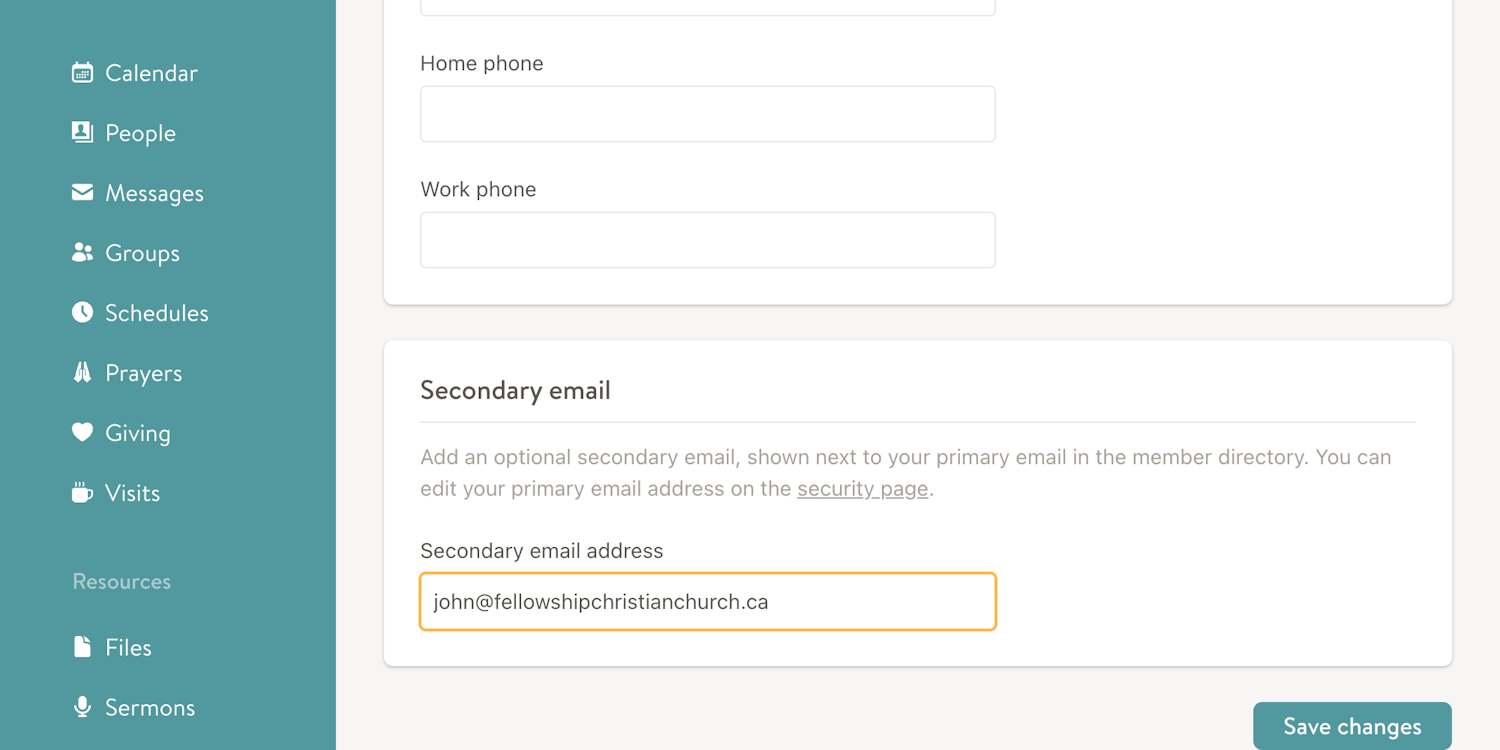
We've added support for a secondary email address on people profiles.
This optional email is shown alongside a person's primary email in the member directory and can be managed on the new Contact page, together with phone numbers.
The secondary email is informational only — it isn't used for signing in and doesn't receive email notifications. This makes it ideal for sharing a church-specific or business email address without affecting account access or notifications.
Improved fuzzy searching

We’ve improved the fuzzy searching used throughout Church Social, including in search inputs across the app and in the global search (available via Command + K on macOS and Ctrl + K on Windows).
Previously, we relied on a third-party fuzzy search library that often returned too many results, making it harder to find exactly what you were looking for. We’ve replaced this with a new custom search matcher that behaves in a much more predictable and intuitive way.
The new search matches from the beginning of each word, while allowing name parts to be entered in any order. This means you can type the first few letters of any part of a name, however you naturally think of it. For example, when searching for “John & Beth Calvin”:
jcorcj— first initials, in any orderbcorcb— matching Beth instead of Johnbeth calvin— full second name + last namecalvinj— last name firstjocalvin— partial first name + full last namecal— just the start of one name
This approach avoids matches from the middle of words, reduces false positives, and better reflects how people actually search.
Overall, searching in Church Social should now feel faster, smarter, and easier to use.
Less cluttered people searches

In churches with a long membership history, people search inputs could become cluttered with past members, making it harder to quickly find the correct person.
To address this, we’ve updated these search inputs to support grouped results. Active members are now shown by default, while past members and other records remain available in clearly separated groups. This keeps lists focused on current members, while still allowing you to select past members or other records when needed — for example, when entering historical data.
You’ll see this improvement on the edit deposit page when selecting who a contribution was made by, as well as on the create and edit visit pages when selecting who was visited and who made the visit.
We hope this change makes selecting people a little easier in your day-to-day use!
New mobile notification settings
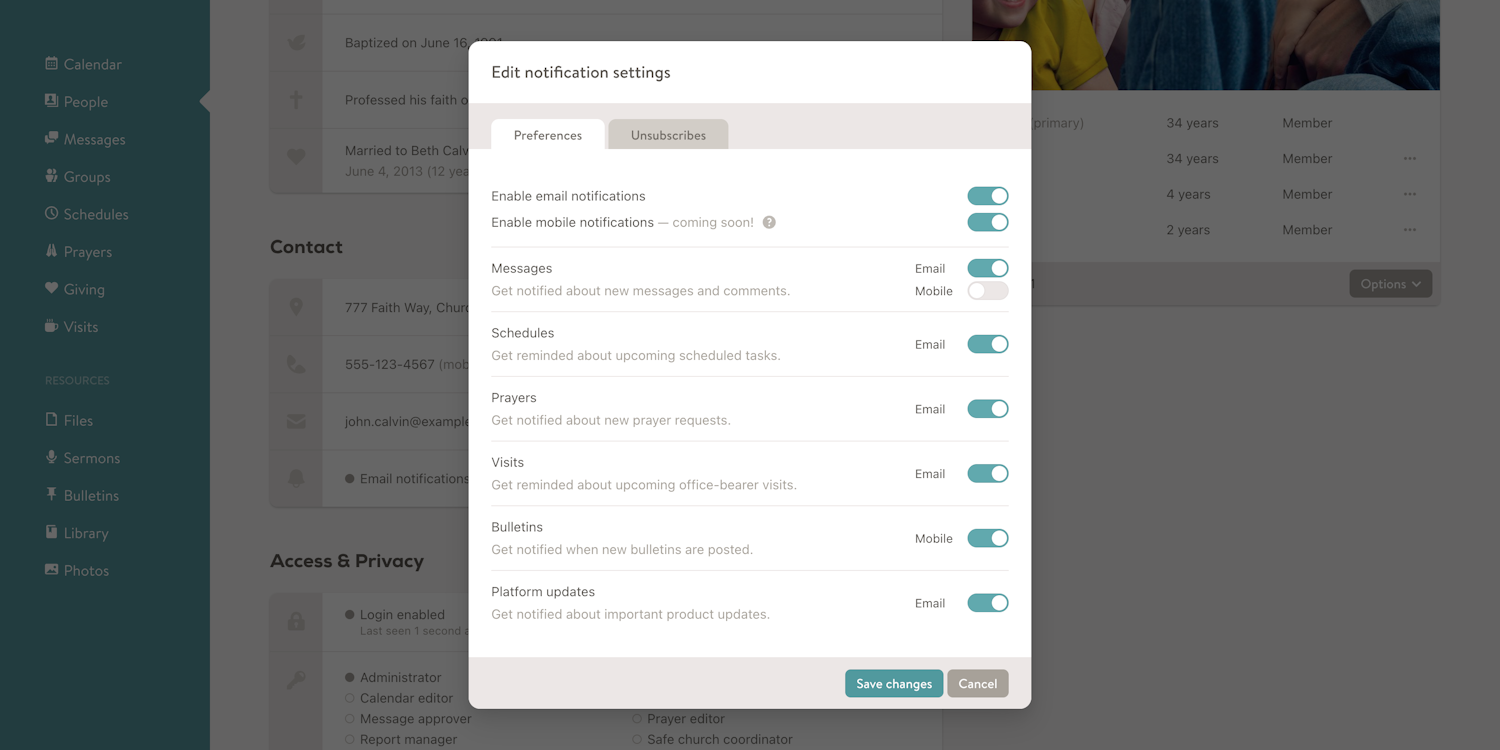
We're actively working on adding mobile notification support to the Church Social iOS and Android apps. Mobile notifications provide a better experience than email — you can tap a notification and be taken directly to the related content within the app.
To start, we plan to add mobile notifications for new messages sent from Church Social, as well as new bulletins that have been posted.
While mobile notifications aren't quite live yet, we've updated Church Social to prepare the notification settings now, so everything is ready when the updated mobile apps are released.
On the account notifications page (found in your profile), you'll now see a new "Enable mobile notifications" option. You can also control mobile notifications for:
- New messages (disabled by default)
- New bulletins (enabled by default)
Users must have the Church Social iOS or Android app installed to receive mobile notifications.
Administrators and statisticians can also manage notification preferences from the edit person page using a new "Edit notification settings" dialog, found in the contact section under the email address.
This new dialog includes mobile notification preferences, email notification preferences, and email unsubscribe options. Previously, these settings were managed through the "Edit email" dialog. Since notification preferences are no longer limited to email, we've moved everything into a dedicated notification settings dialog for better clarity and future flexibility.
We're really looking forward to getting mobile notifications into your hands and are hoping to have them live within the next couple of weeks — stay tuned!
Manual framing of family photos

You can now manually control how family photos are cropped and centered. To do this, go to the account profile page and click the Edit photo button. This opens a dialog where you can adjust the framing by dragging the photo and using the zoom control.
Previously, family photos were automatically centered using facial detection, but this wasn’t always reliable. This improvement now gives you full control over how your family photos are framed.
Calendar now shows time and location

We've just made a helpful little improvement to the calendar — it now shows the time beside events and visits, and if you hover over an event, it will also show the location (if one is set). This makes it easier to find this information without having to click through to view the event or visit page.
New "groups" attribute in family report builder

We've added a new Groups attribute to the family report builder, allowing you to:
- List all the groups that the family is in
- Filter families by the groups they are in
- Sort the families by the groups they are in
- Group the families by the groups they are in
This attribute was previously available in the people report builder and is now available for family-level reporting as well.
Added background check renewal instructions to reminder emails

Churches can now include custom instructions in background check expiration emails to help members understand how to properly renew and submit their checks.
Two new Safe Church settings are available:
- Criminal record check instructions
- Working With Children check instructions (shown for Australian churches)
These details appear at the bottom of the monthly expiration reminder emails, following the standard renewal notice, allowing churches to share local requirements, next steps, contact information, or other helpful guidance with their members.
Fixed schedule reminders for inactive children
We fixed a small bug where parents could sometimes receive email reminders for their children’s scheduled tasks even when those children were no longer active members.
This applies to schedules where parents are emailed reminders on behalf of their children (commonly used when a child doesn’t have an email address). These reminders are now only sent for children who are active members of the congregation.
Adjustments to how deceased family members are shown
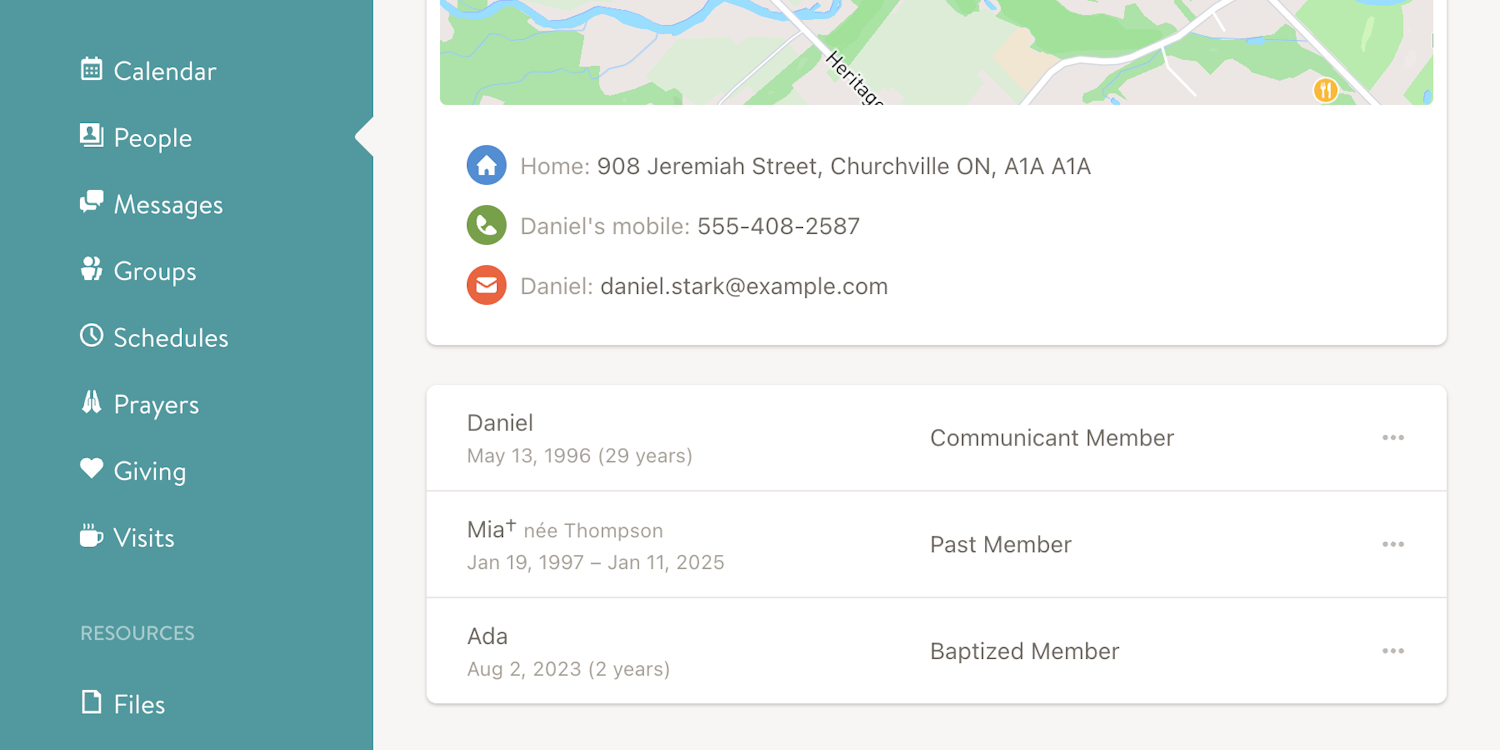
In an effort to be especially mindful of families who have lost loved ones, we have made several adjustments to how deceased family members are displayed on the family page in Church Social.
First, these members are no longer shown with a “Deceased” status. Instead, their status now appears as “Past Member,” and a small cross (†) is displayed next to their name.
Second, these members are no longer grayed out. Previously, all family members without an active membership within the congregation were shown this way.
Third, we now always show the birth date for these members, regardless of privacy settings, to better reflect how this information is typically shared in obituaries.
We hope that these subtle changes make it easier for families who are mourning the loss of loved ones.
In addition to these updates, we’ve also adjusted the family page to always show all other inactive family members to office-bearers, without needing to press the “Show inactive” button. In hindsight, this extra step wasn’t necessary.
Send messages from groups

We're excited to announce the release of a long-requested feature in Church Social — sending messages from groups! If you've ever wanted to send a message on behalf of a committee, Bible study, council, or consistory — and have that group’s name appear in the subject line instead of your own — that's now possible!
Until now, every message sent from Church Social always came from the individual sender. The subject line would appear as “Your Name: Your Subject,” with no way to show a different sender. While this encouraged a high level of accountability — people tend to be careful with what they send when their name is attached — in practice it didn’t always reflect who the message was actually from, and could make members feel like communication was “too much about them.”
To send messages from a group, you must be one of that group’s administrators, and the group must have an email address set. For example, for your church council group, you might make your council clerk the administrator and set the email address to something like [email protected]. This email will be used as the reply-to address when people respond to messages sent from the group. You can add group administrators and assign email addresses from the “Edit Group” page in the Groups area of the app.
After you add an email address to a group, its administrators will see that group as a “From” option when composing new messages.
A nice benefit of this change is that members can now unsubscribe from messages sent by specific groups, instead of being limited to unsubscribing from an individual sender. So if someone isn’t interested in messages from a particular group, they can now opt out more easily.
Finally, to maintain accountability when sending group messages, you can still see who actually sent it. This appears in small text at the bottom of the outgoing email and is also shown subtly on the message page in the app.
We hope this change improves your member-to-member communication!
Improved file folder permissions

We've made a number of big improvements to how file folders work in Church Social!
More flexible permissions
Previously, you could only give one group access to a file folder, and only one person or group permission to edit it. That was pretty limiting!
Now you can grant file folder access to multiple people and groups. You can also choose whether each one is a viewer (the default) or an editor.
For example, a council or consistory folder might allow all elders and deacons to view the files, but only the council clerk and chairman to edit them.
Administrator access changes
Church Social administrators no longer have access to every file folder by default. This means sensitive folders — like council or consistory folders — stay private unless access is explicitly granted.
However, administrators can still manage folder permissions when needed (for instance, if a folder ends up with no remaining editors).
New folder descriptions
You can now add an optional description to a file folder. This text appears at the top of the folder's page and is great for adding context or instructions for your members.
File trash improvements
We've also streamlined the file trash:
- The trash is now located in the three-dot menu at the top right of the Files page (it's no longer shown at the bottom of your folder list).
- Trashed files are automatically deleted after six months, helping keep things tidy.
We hope these updates make managing your church's files in Church Social simpler, safer, and more flexible!