Files
A safe place to share church files.
The files section makes sharing member-only documents safe and easy. Upload and store policies, minutes from church meetings, logo files and a host of others. It's even possible to create private folders for a group, such as an administration team, council or a fundraising team.
A dedicated place for all your church files.
Create private group-only file folders.
Bulk upload files.
Bulk download an entire folder.
Deleted files are saved in trash.
Simple file sharing.
In a world of Dropbox, Google Drive and iCloud, Church Social takes a simpler approach to file sharing. No new software is required—simply create folders, set permissions, and upload your files.
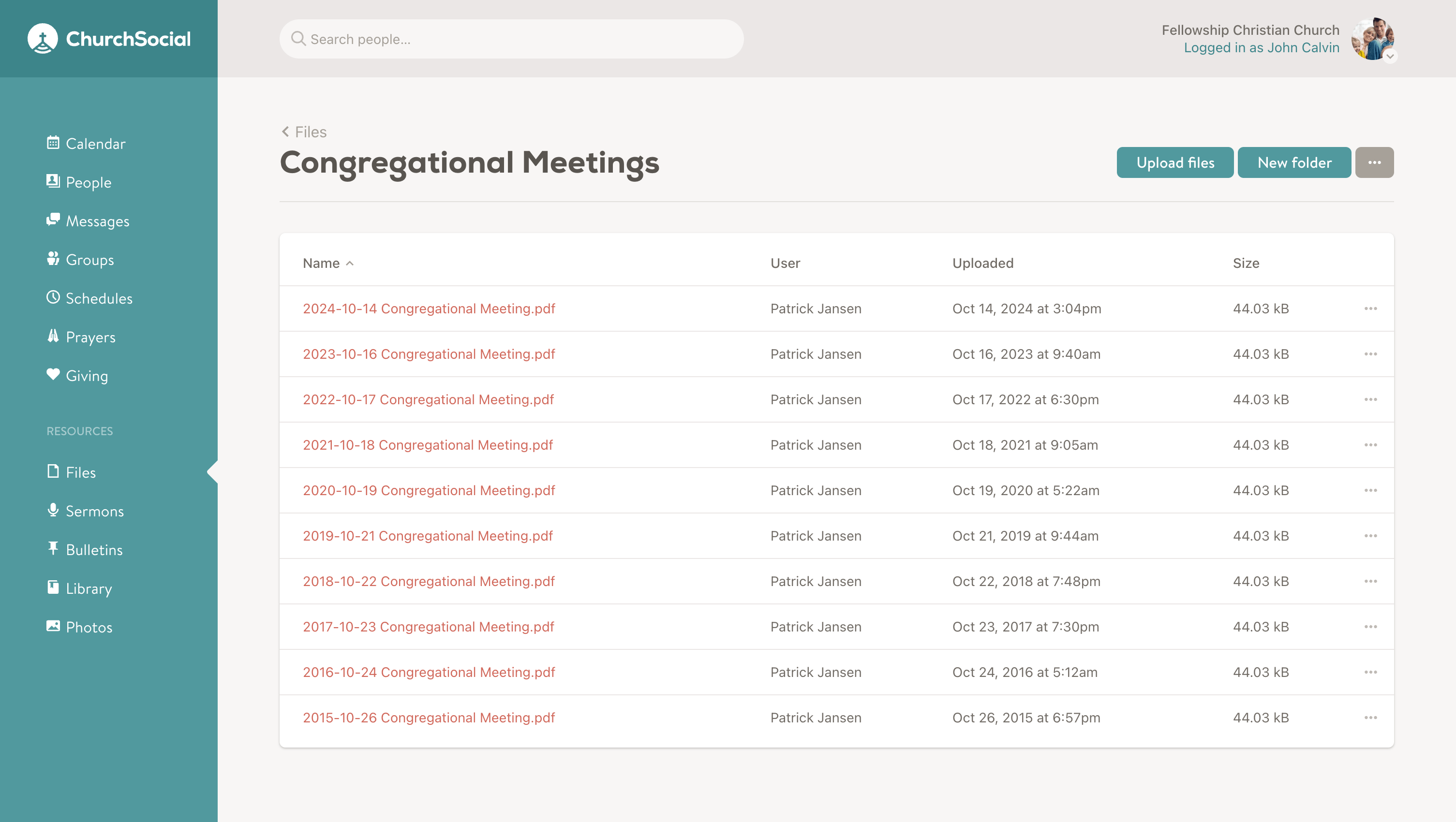
Private group-only folders
Keep sensitive documents accessible only to those who need them. Create private folders visible to specific groups, like your church council or administrative teams.
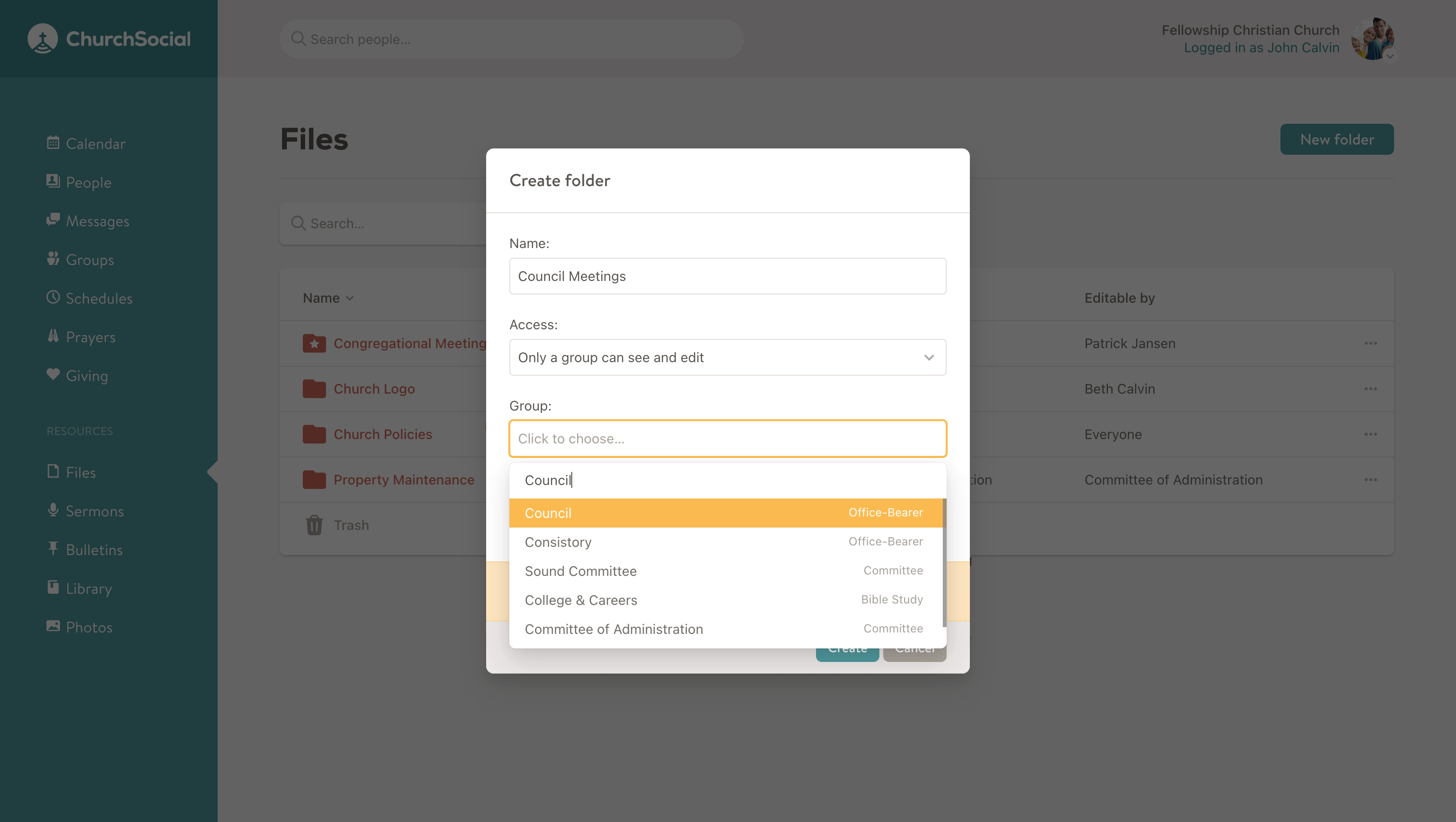
"Church Social allows our elders and deacons to spend less time on administrative tasks and more time shepherding the flock."
Dr. William den Hollander
Professor of New Testament at the Canadian Reformed Theological Seminary
Other powerful features
Take it for a test drive.
There's no better way to learn if Church Social is right for your church than to actually try it. There's no credit card required.
Have questions? Please email us at [email protected] and we'd be happy to answer them.