Adjustments to how deceased family members are shown
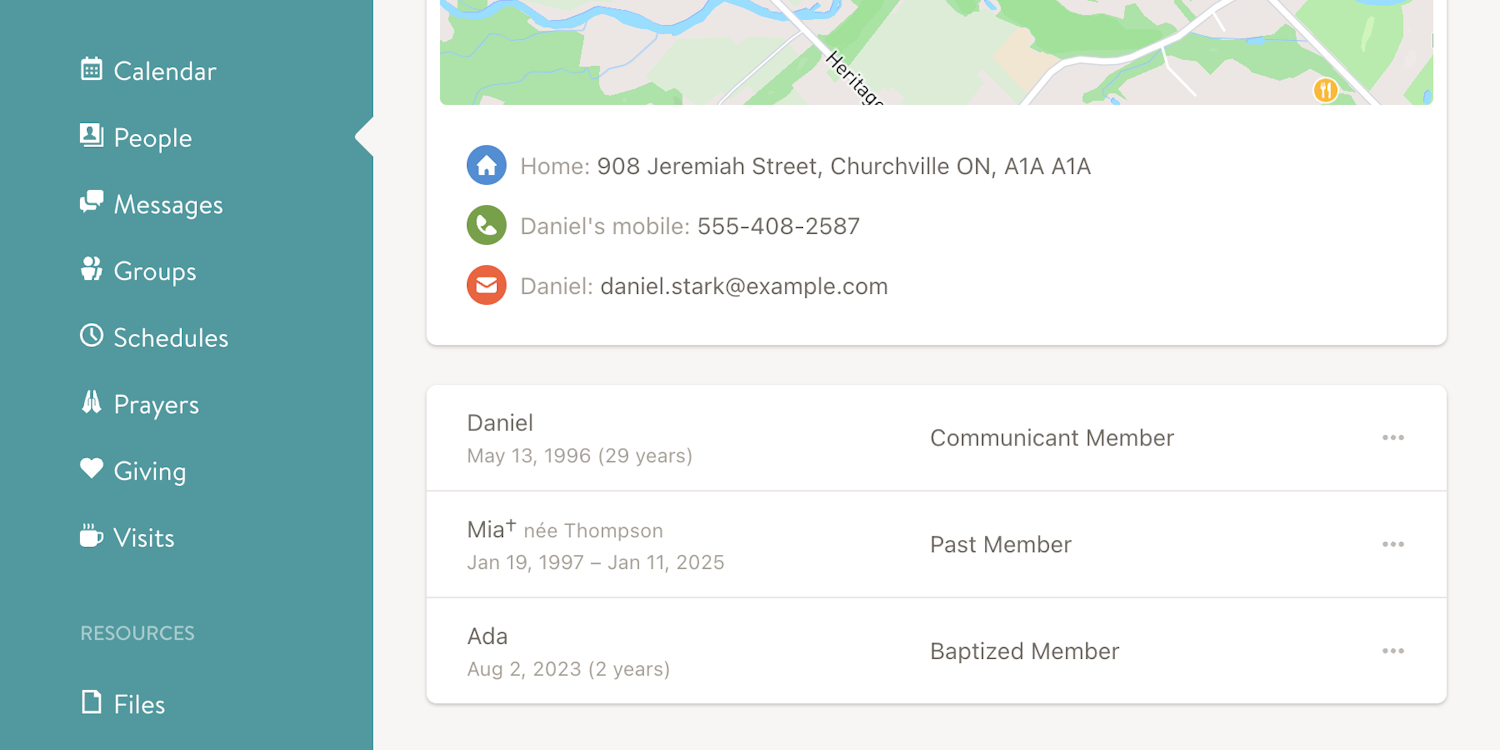
In an effort to be especially mindful of families who have lost loved ones, we have made several adjustments to how deceased family members are displayed on the family page in Church Social.
First, these members are no longer shown with a “Deceased” status. Instead, their status now appears as “Past Member,” and a small cross (†) is displayed next to their name.
Second, these members are no longer grayed out. Previously, all family members without an active membership within the congregation were shown this way.
Third, we now always show the birth date for these members, regardless of privacy settings, to better reflect how this information is typically shared in obituaries.
We hope that these subtle changes make it easier for families who are mourning the loss of loved ones.
In addition to these updates, we’ve also adjusted the family page to always show all other inactive family members to office-bearers, without needing to press the “Show inactive” button. In hindsight, this extra step wasn’t necessary.