More giving improvements
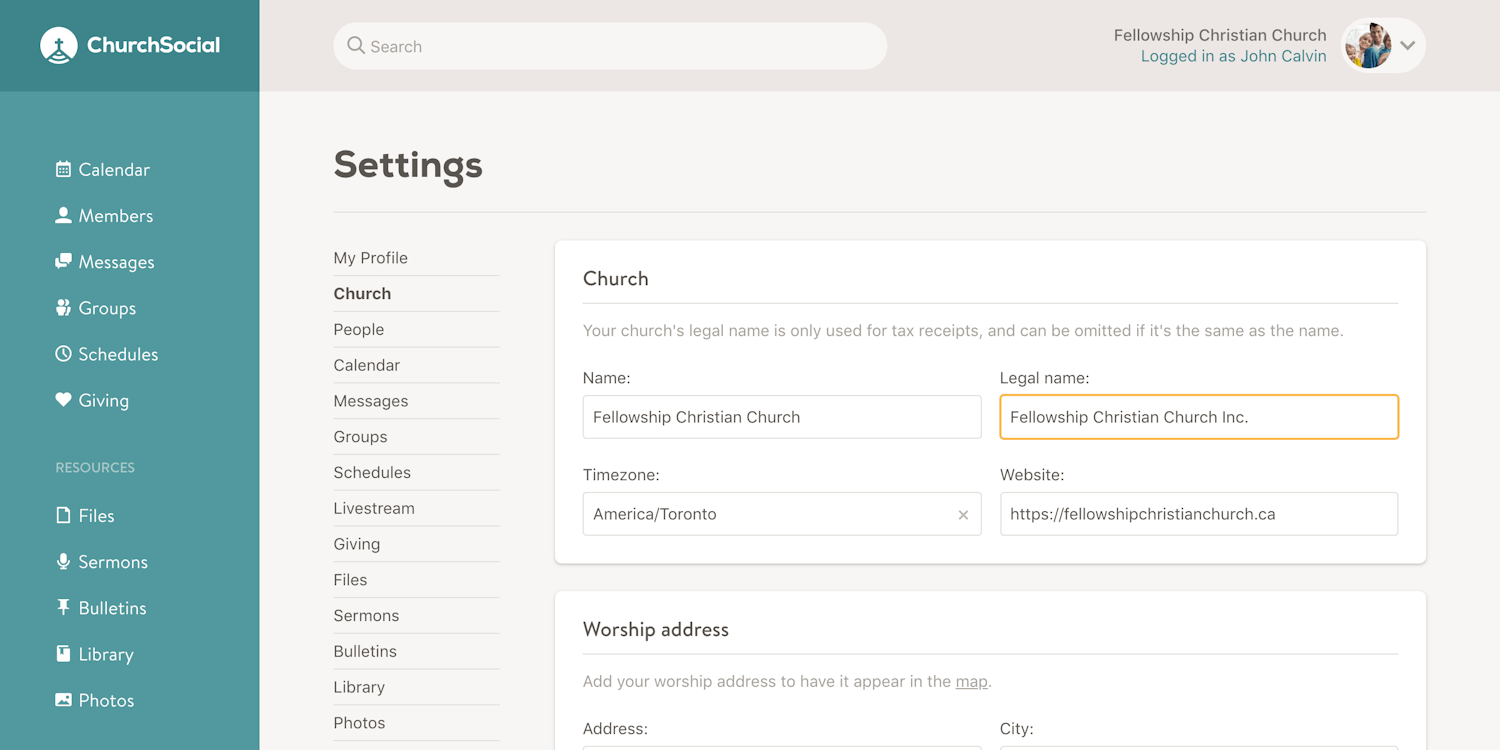
A few days ago we announced that treasurers can now email receipts from within Church Social. Today, we have some more updates to the giving features, and more specifically the tax receipts, to make you aware of. Many churches are already busy getting their 2020 tax receipts ready, and we've made a number of improvements to make the process easier.
Legal church name
Some churches have a different legal name than the church name that they go by. This can be problematic when generating tax receipts, since the receipts must use the legal name. To accommodate this, we've added a new "legal name" option to the church settings page. You only need to set this if it's different from the name you go by.
Note, you must be an administrator to change the legal name setting. If you're not one, be sure to just ask your Church Social administrator to make this change for you.
Church mailing address
Also found on the church settings page is the church address. This address is used to display your church location in the map in the members section. Meaning, this is really your worship address, not necessarily your mailing address. For many churches, the worship address and mailing address are the same. However, that's not always the case.
Since it's important to show the mailing address on the tax receipts, we've added a new mailing address option on the church settings page. The mailing address will be preferred over the worship address when generating giving statements and tax receipts.
Note, you must be an administrator to change the church mailing address setting. If you're not one, be sure to just ask your Church Social administrator to make this change for you.
Member mailing address
Another mailing address change, this time for members. Previously, when selecting what member address to use on the tax receipts, we first looked for a home address, and if that didn't exist, we'd check for a mailing address. However, if a mailing address is set for a member, that's probably the preferred address to use. And so, we've made that change. Tax receipts will now prefer the member's mailing address over their home address.
Authorized (treasurer) name
Currently churches are able to upload an authorized signature that will be included on the tax receipts. However, we've had requests to also include the authorized person's name. You'll now find this as an option on the giving settings page. When setting this, the tax receipt will change from "Authorized signature:" to "Authorized signature of John Doe:". Unlike the signature, the authorized name is not required. Simply use this if you want it.
Middle name initials
Previously when issuing tax receipts, Church Social would include the initial(s) of the member's middle name(s). For example, "John R. & Beth A. Calvin". We did this because of the Canada Revenue Agency tax receipt requirements. However, speaking with our customers, we've realized there are some problems with this. Church Social uses the "common" first name, but the birth middle names for the initial(s). This can lead to weird situations.
For example, consider someone who uses their middle name as their common name, such as "Robert James Doe", who goes by "James". His tax receipt name would end up being "James J. Doe", which is obviously incorrect.
One solution here is to use the birth first name instead of the common first name. That would solve the "Robert James Doe" situation, since the tax receipt name would then be "Robert J. Doe". However, having spoken with customers about this, we believe using the birth first name will actually cause more issues than it solves, since people often prefer to not use their birth name.
In the end we've decided to simply remove the middle name initials entirely, at least until we're able to find a bulletproof system for them. Having done some research around this, it sounds like most of our customers haven't included the middle name(s) in the past, nor does this seem like a strong CRA requirement, especially considering that many people don't even have middle names.
Anonymous contributions statement
Finally, a couple updates not directly related to tax receipts. We recently added a new "Anonymous contributions" statement, which lists all the anonymous contributions made for a specified period of time, including the date, fund, payment method and the amount.
Your giving number
We've also updated the "My Contributions" page to include the member's giving number, should they have one set. This serves as a helpful reference for members who may not remember what their giving number is.
That's all we have for today. We hope these updates make the jobs of your treasurers easier. Please don't hesitate to reach out if you have any questions.