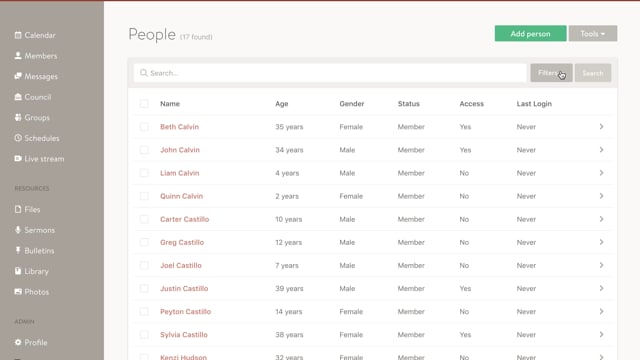Dealing with failing email addresses

Email continues to play a important role in Church Social. We currently send well over 150,000 emails each month between all our churches. And while we use a first-class transactional email service provider, there are always a few pesky emails (roughly 0.1%) that bounce, not making it to the desired destination.
There are many reasons why this happens. The email address may have been entered incorrectly. An email inbox may be full. Someone may have marked a email of ours as spam. An ISP or mail provider may have blocked the message. These problems are unavoidable. Which is why we wanted to make it easier for administrators to deal with them.
Now in Church Social, when an email address bounces, administrators are given more information about what went wrong, and how to resolve the issue. As you can see in the video below, the user profile page now clearly shows when an email address is failing. When you click the "Fix" button, you will be prompted with a message explaining why the email address has failed and some recommended next steps.
Resolving failing email addresses
The three most common steps to resolve a failing email address are:
- Update the email address. Most bounces are due to an email address being entered incorrectly.
- Reactivate the email address. In some rare situations the email address that is bouncing is totally valid, and you simply need to reactivate it to resume sending.
- Contact us to reactivate the email address. In the case of spam complaints, we must request that the address be manually reactivated by contacting our transactional email provider.
Let us know if you have any feedback or questions—we'd love to hear from you!